Problem
Users have a hard time discovering and remembering what actions they can perform on an asset page.
Hypothesis 1
Grouping actions in one area of the page will help users to remember where they can find features. Displaying only the main content and hiding secondary information will as well.
Design Adjustments
I organized actions into a panel on the right side of the page, prioritizing essential details for immediate visibility. Secondary information, such as activity logs or actions like asset deletion, can be accessed by clicking on corresponding icons, allowing users to explore additional details as needed. This design enhances usability by presenting key information prominently while providing easy access to supplementary features.
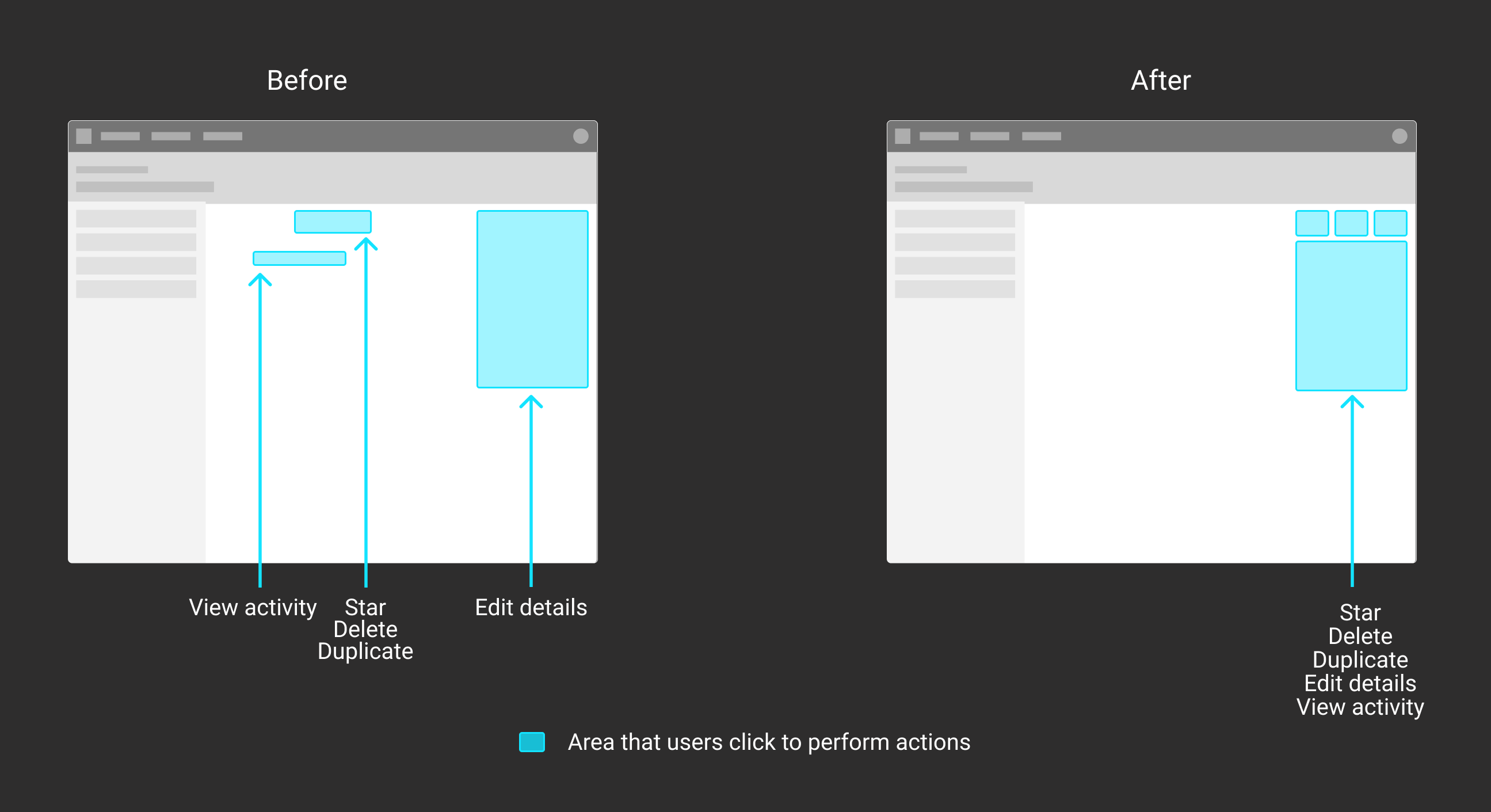
Video of Figma Prototype
Hypothesis 2
Due to Vectice's unique approach in conceptualizing the steps of a data science project, users sometimes face challenges in understanding how to effectively use Phases and Iterations. To improve the first time user experience, it would be helpful to guide the user to the actions he/she needs to complete. In the original experience, a user would land on an empty Iteration page with no guidance nor directions.
Design Adjustments
We first mapped the ideal user flow. It became clear that the phase should have a summary page where the app guides the user to configure the phase and have quick access to important assets deep within the phase. After researching many FTUX’s of data science apps (such as Kaggle, Huggingface, CometML, and Weights&Biases), I was inspired to add a “Suggested actions” section. Once the user completes a suggested action, the action card dynamically disappears. We ordered these actions according to the user flow, so that the next action is displayed first in the list.
Users now can learn how to use Vectice while making progress on their projects.
Video of Figma Prototype
The following shows a simplified flow of the user landing on an empty Phase and following the suggested actions.